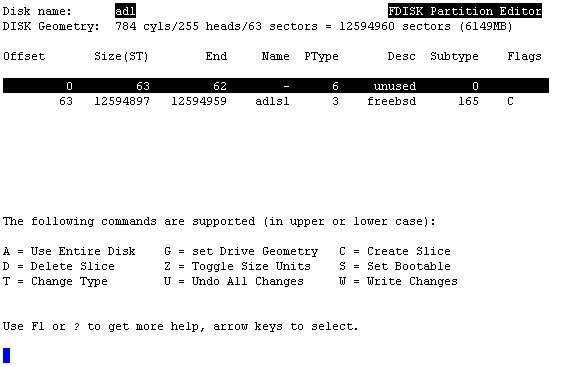Before doing anything like this you must remember three very important words.
Backup, Backup, Backup
If you don't it is your own fault.
I am running FreeBSD 4.4 stable.
I have recently come into an issue where my /var was full on my hard drive.
You find out how much space in on your hard drive by doing the following:
# df -h <---This the command
Filesystem Size Used Avail Capacity Mounted on <--Result
/dev/ad0s1a 97M 45M 44M 50% /
/dev/ad0s1f 2.7G 2.0G 513M 80% /usr
/dev/ad0s1e 19M 19M -1.5M 108% /var
procfs 4.0K 4.0K 0B 100% /proc
As you can see my /var is maxed and my /usr is pretty close to max.
I added a second hard drive a nice 6 gig one, My original hard drive was a 3 gig.Now the hard drive I was adding was a old one that had been used in an old windoze box I had. So the file system on it was Fat32.
One of the first things I am going to need to do it change that.
# /stand/sysinstall
This will bring me to the configuration menu for FreeBSD
I want to do a post configuration
Fig 1

I then want to do an Fdisk
Fig 2

Since I am adding a second drive this drive is known as ad1. This is for a second IDE drive other types of drives are different.
Fig 3

Now I tell the partition editor what to do with my second hard drive.. I do that by pressing A. That tells it to use the entire disk. Note the letter codes near the bottom of the image.
Fig 4
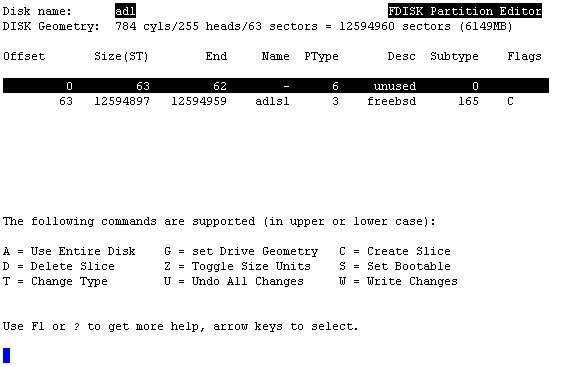
Now I have to make those changes permanent. Press W and this will write the changes to the disk when prompted for confirmation answer "Yes"
Fig 5

I will then be asked for a boot manager. Since I am adding this hard drive and not placing the OS on it. I answer none.
Fig 6

I exit out of at this point to let it make the changes. I probably didn't have to but I did. I have now successfully Fdisk the hard drive and made it so I can put BSD files on it. That is the next step.